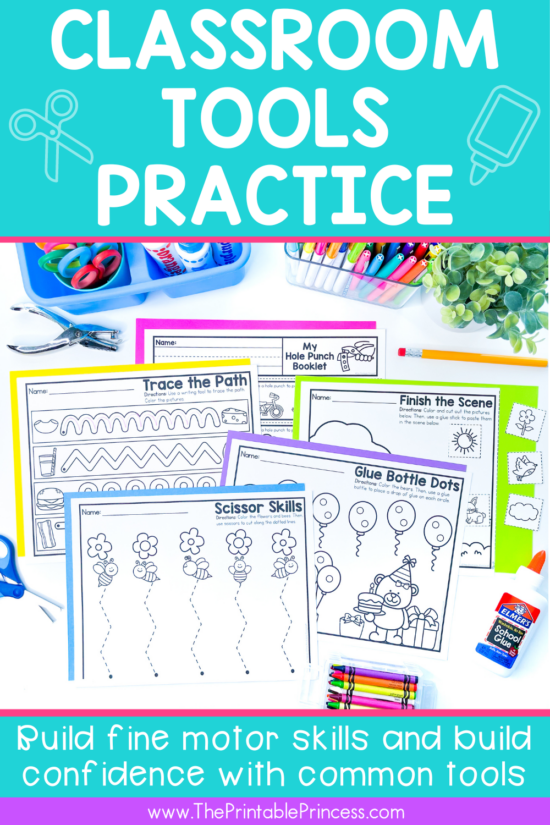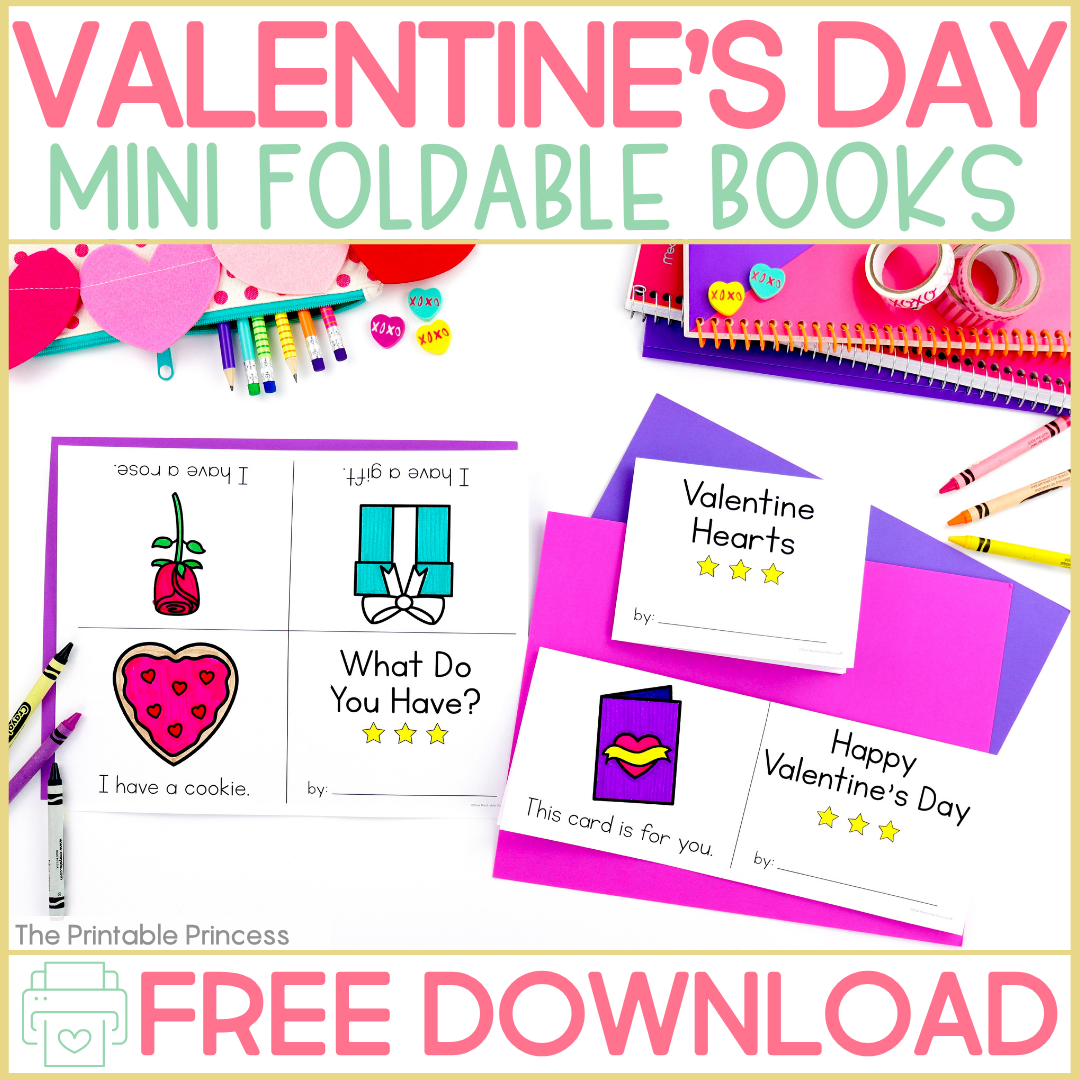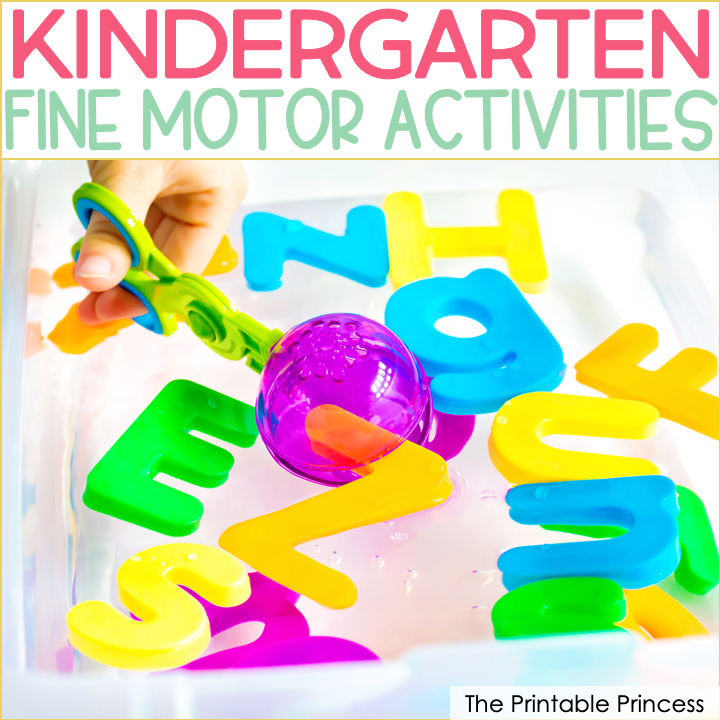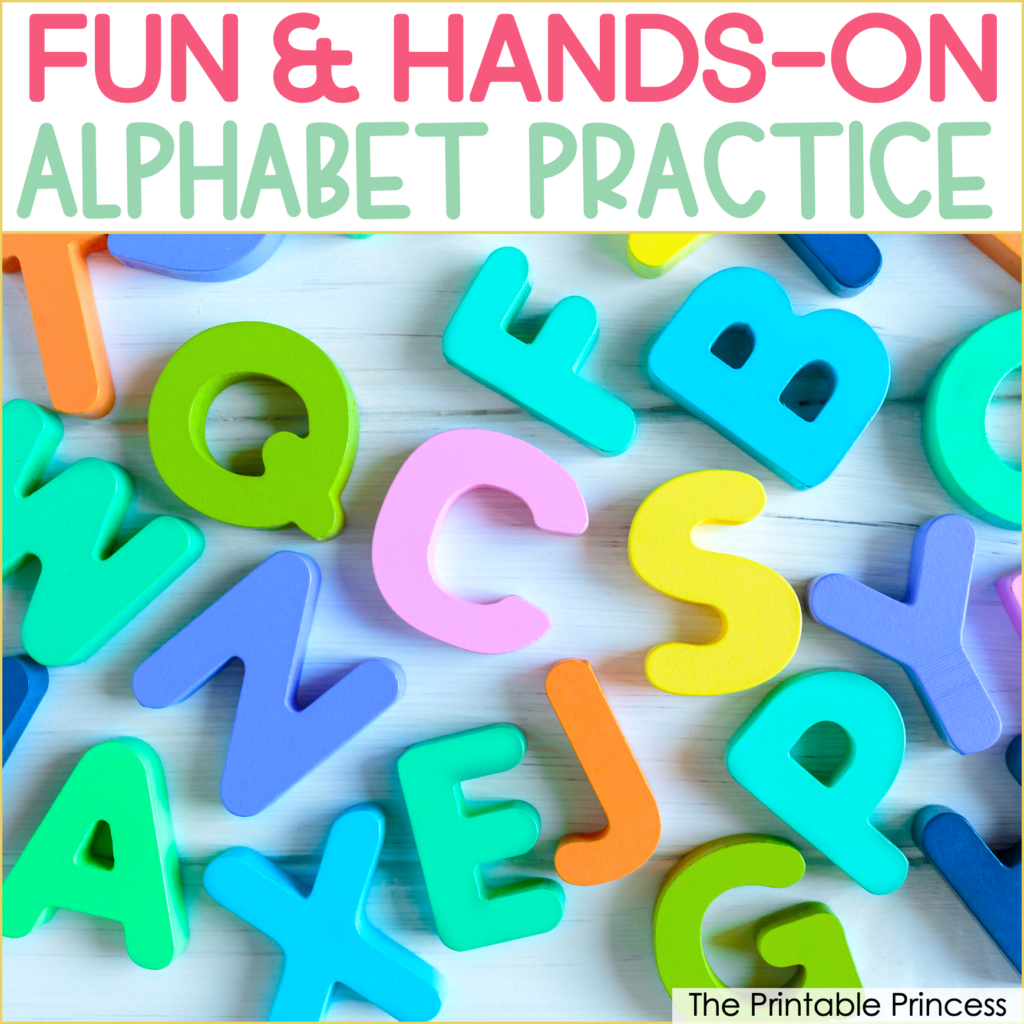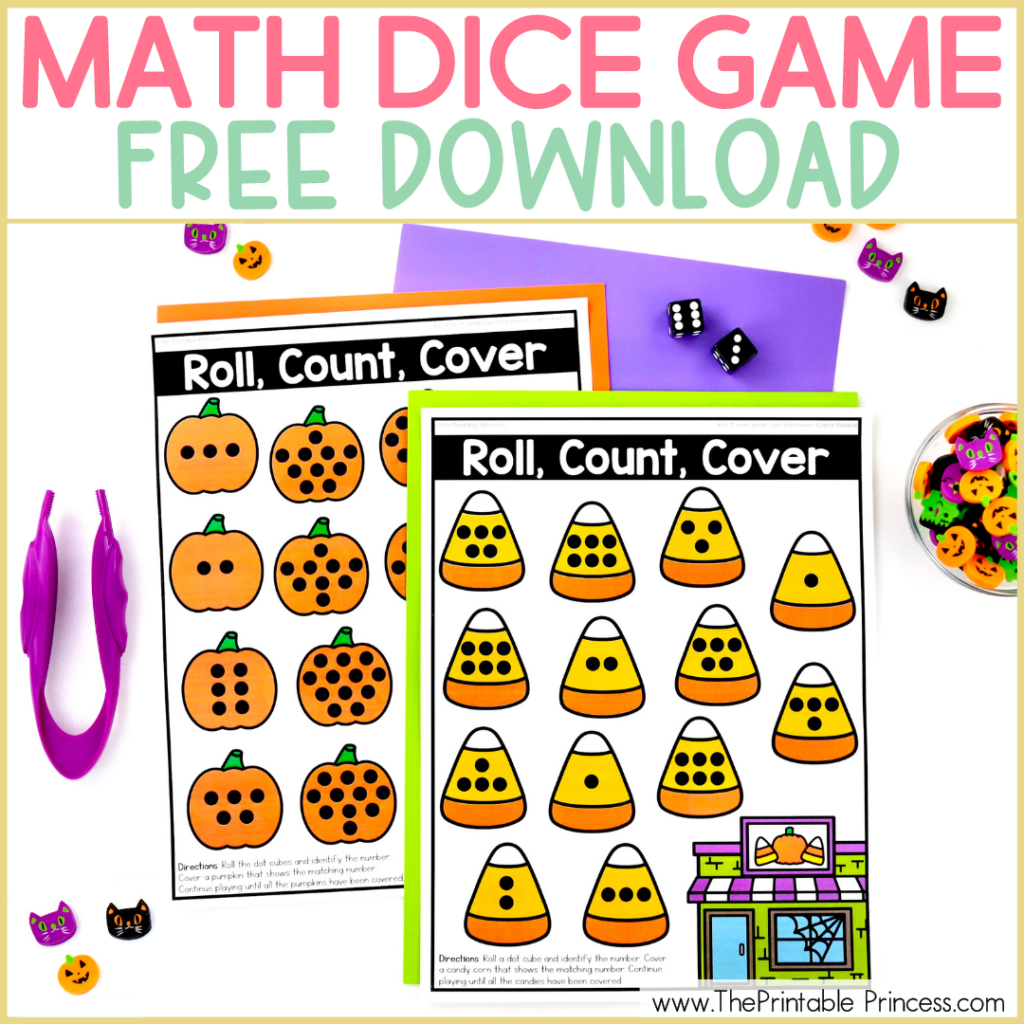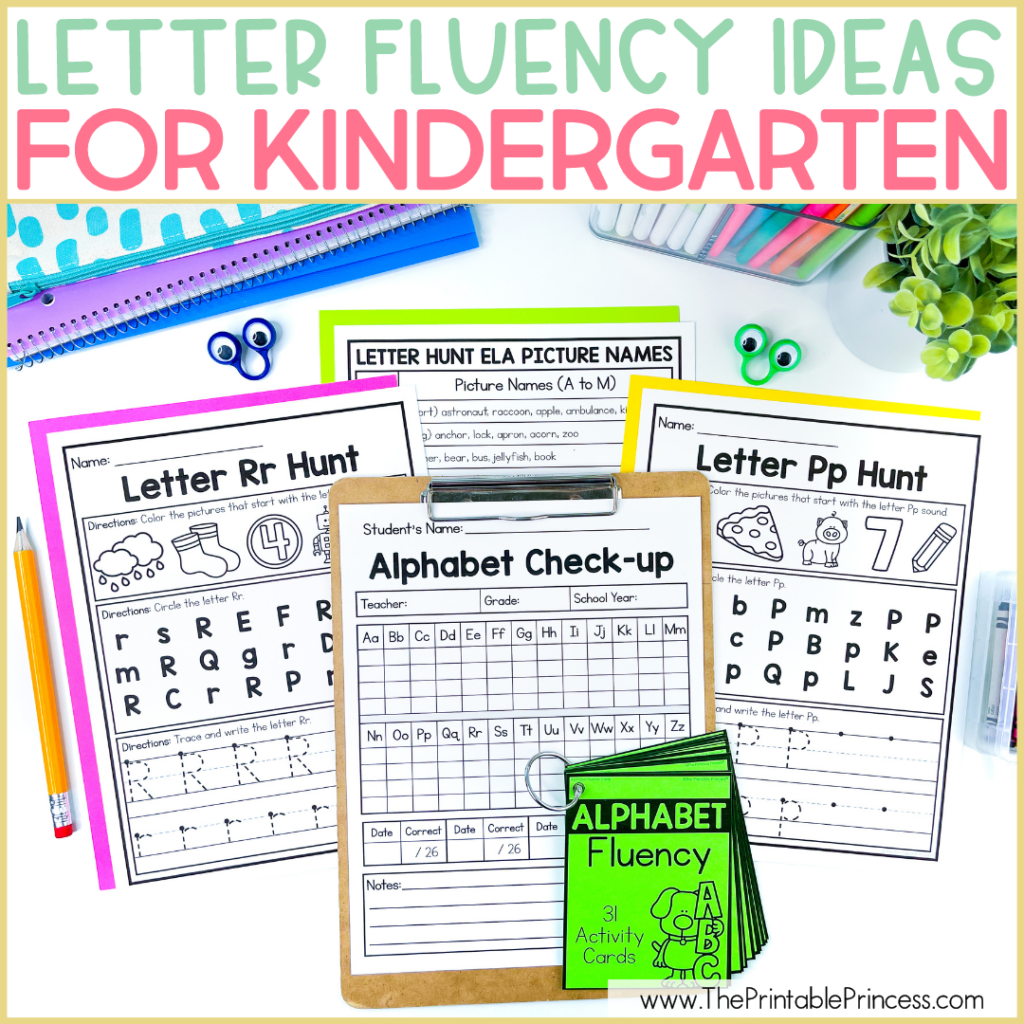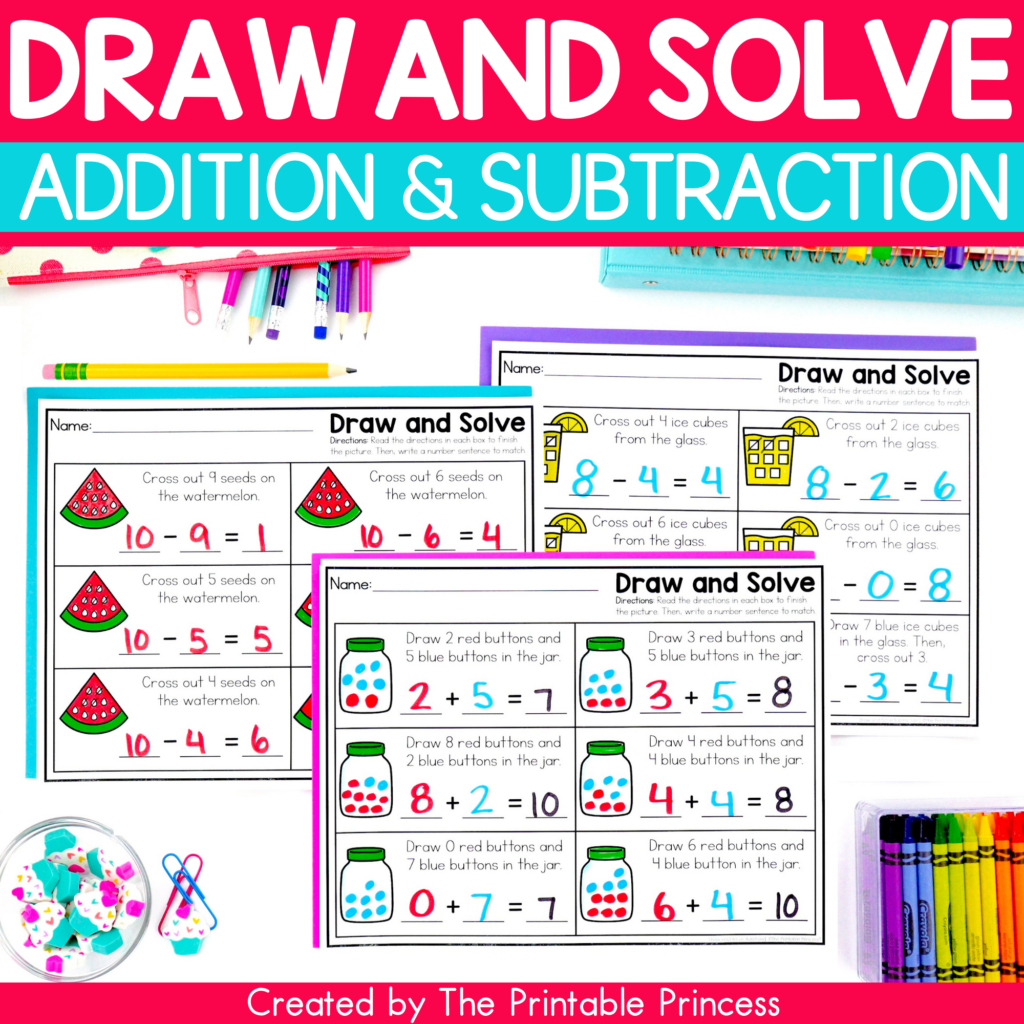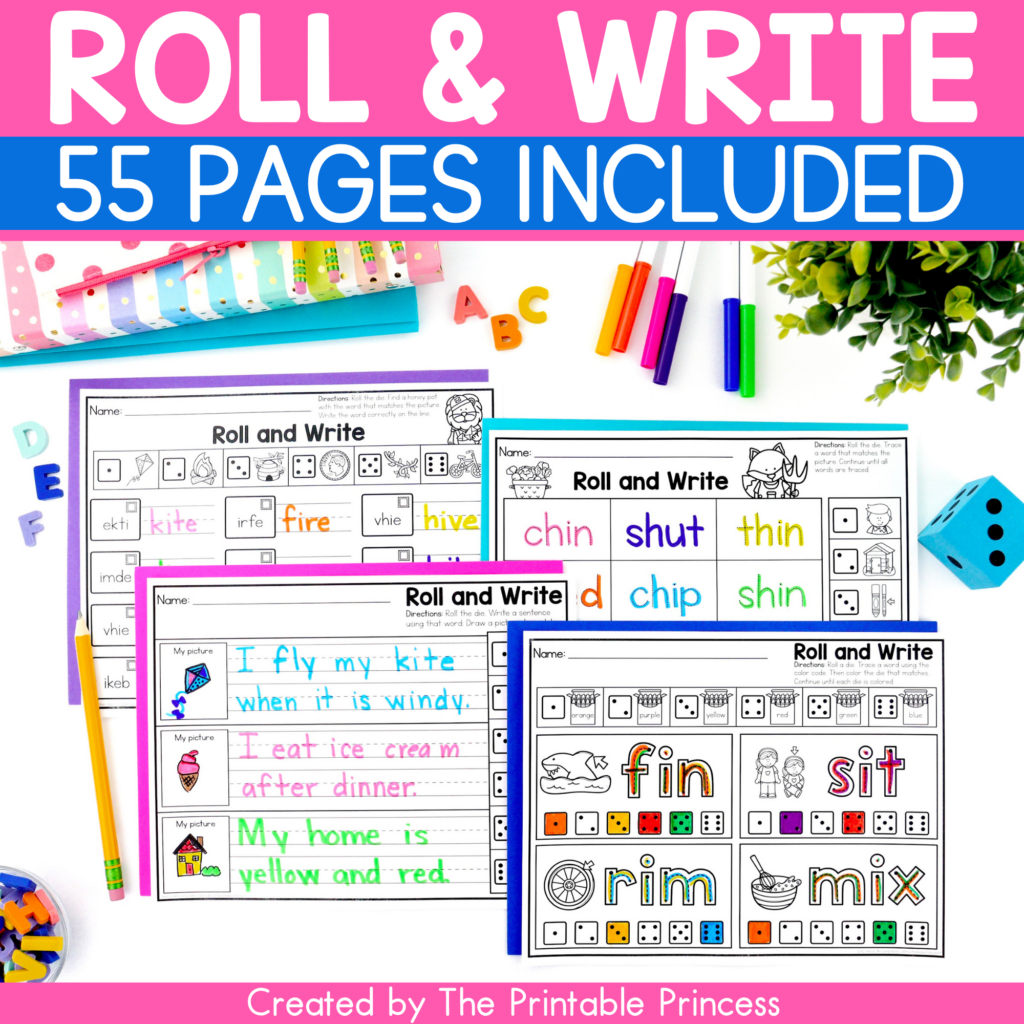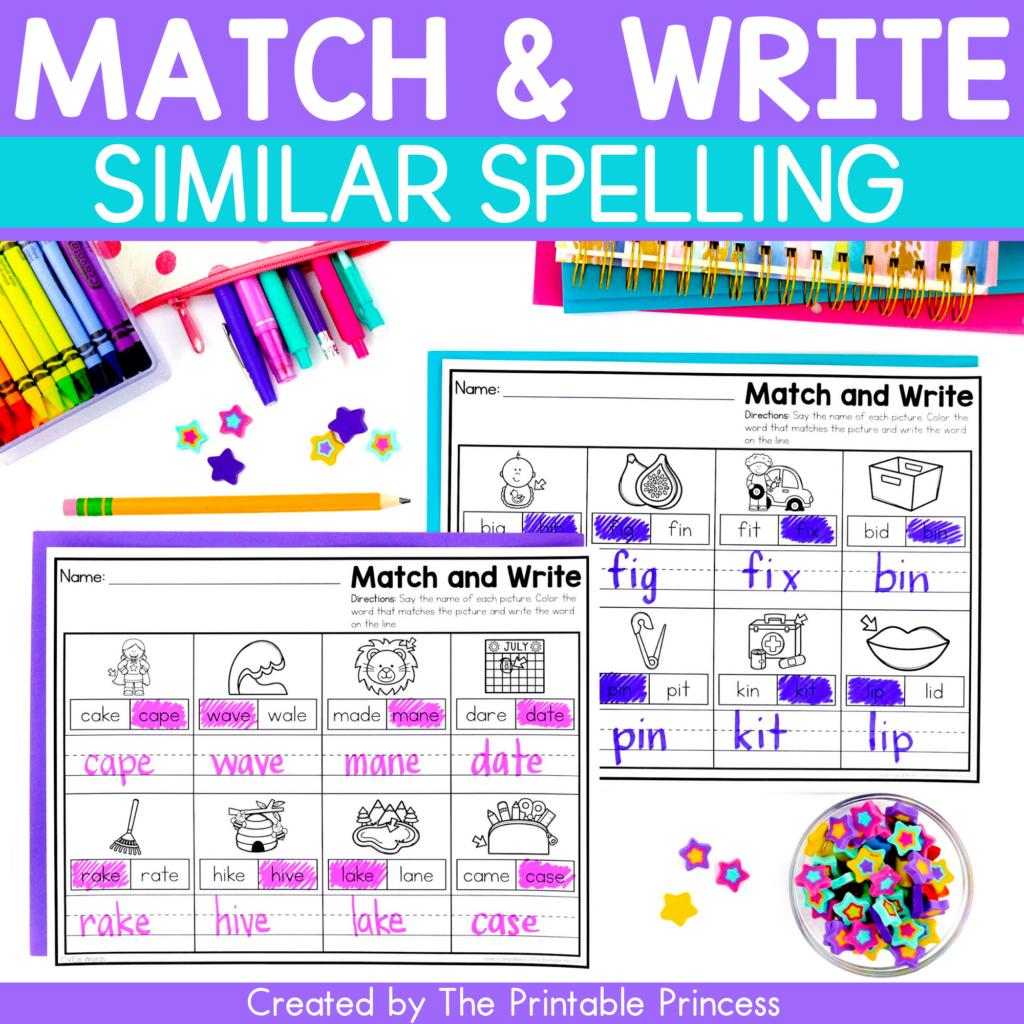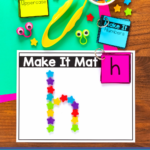Survival Guide for the First Week of Kindergarten
Back-to-school time is right around the corner. Teachers are preparing to head back to the classroom after a glorious summer break.
It can be easy to get wrapped up in your to-do list and forget things, such as your own self-care or your favorite read aloud for day 3 of school. Prepare with confidence and cover your bases with this first week of kindergarten survival guide.
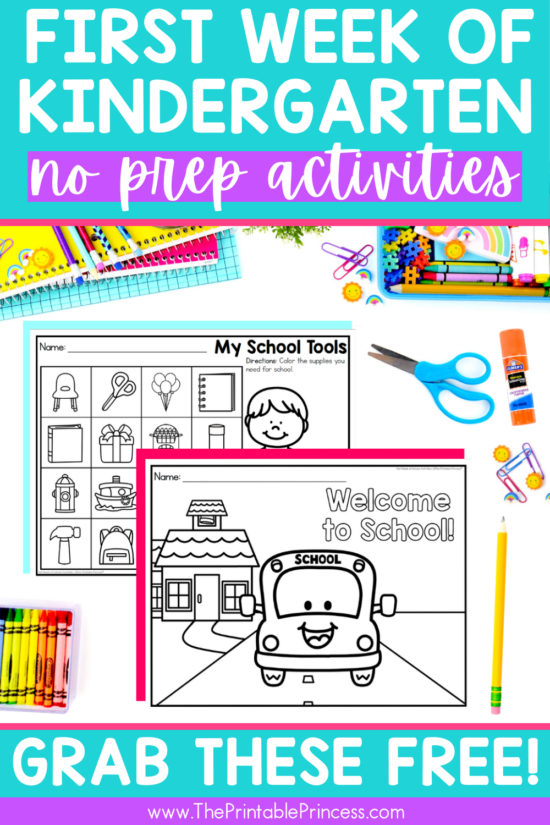
This article, like many other articles on The Printable Princess, contains Amazon affiliate links. If you purchase through the links, I earn a small commission. We only share links to resources and products we love.
Survival Guide For the Teacher
Teachers have a lot on their plates when planning and prepping for back-to-school time. There's organizing and decorating the classroom, planning lessons, catching up with coworkers, and beginning-of-the-year professional development, just to name a few.
Self care
While the to-do list may seem never-ending, it's important to remember your own mental health and well-being. A tired, rundown teacher won't be able to show up as the teacher they want to be.
Be sure to get your rest, practice self-care when you can, and give yourself grace. During the first week of kindergarten, not everything will be perfect or go exactly as planned, and that's okay.
To make sure you're prepared for any situation that may arise at school, it's also a good idea to prep a teacher emergency kit. You may want to include things like a nail file, stain remover, hand lotion, lint roller, hair brush and hair ties. This will ensure you have everything you need while away from home.
Lesson planning
When planning lessons for the first week of kindergarten, be sure to focus more on making your students feel welcome than on curriculum and skill practice. There's plenty of time throughout the year for that. However, this first week is all about getting to know your students.
Don't try to do it all this first week. Take the time to get to know each other, teach routines and procedures, and make your students feel safe and welcome at school. The goal for each day of the first week of school is to make your students love school and be excited to return the next day.
This Realistic Expectations for the First Week of Kindergarten blog post includes a sample first week of school schedule.
Plan simple first week of school activities to help ease students into the school year, like those that will allow students to practice using classroom tools and manipulatives, get to know their classmates, and work on fine motor skills.
Survival Guide For the Classroom
As you plan your lessons for the first week of kindergarten, remember to keep it simple. You'll be spending a lot of time on routines and procedures and teaching how to transition from one activity to the next.
Below you’ll find ideas for read alouds, hands-on activities, and math and literacy must-haves as part of your first week of kindergarten survival guide. These ideas will make school fun for your students and get everyone in the groove while slowly incorporating beginning-of-the-year skills.
Read alouds
One of the best ways to connect with your students and make them feel welcome at school is with back-to-school read alouds. There's something about listening to a story that makes students feel calm and more relaxed.
A few of my favorite back to school read alouds for kindergarten are:
- The Night Before Kindergarten by Natasha Wing
- Kindergarten, Here I Come! by D.J. Steinberg
- First Day Jitters by Julie Danneberg
- Miss Bindergarten Gets Ready for Kindergarten by Joseph Slate
- The Kissing Hand by Audrey Penn
Check out your school's library or see if you can borrow these books from a teacher friend if you don't have them and you'll be set for an entire week of read alouds.
First week activities
Having a variety of hands-on activities for students is an essential element of your first week of kindergarten survival guide. These activities will teach students how to use different supplies and manipulatives in the classroom while being exposed to basic kindergarten skills.
Remember, during the first week, the main focus is routines, procedures, and relationships.
You can give your students practice with the classroom tools that you'll be using, like scissors, glue, hole punchers, and bingo dabbers. This will help them understand the expectations and practice using them independently as well.
Set up your day for success
While the first week of kindergarten mainly focuses on procedures and relationships, you also want to start developing routines. Clear expectations, consistency, and practice are key to all routines.
One of the most important routines to establish is your morning routine. A smooth, consistent morning routine is vital for a successful day of learning and sets the tone for the rest of the day.
Morning tubs are an excellent way to provide a routine that students enjoy and look forward to. You'll find that this simple routine makes a much bigger impact than students coloring or sitting around waiting for the day to begin.
Keeping your kindergarten students excited yet ready to learn those first few days of school can be a bit overwhelming. Having easy to use activities on hand will not only help keep your stress levels down, but will also help your students feel excited and confident going into the school year.
Get a head start on planning with these free back to school activities!
I hope this first week of kindergarten survival guide gives you peace of mind knowing that you don't have to do it all in the first week. I'd love to hear which ideas and activities you implement this year. Leave a comment and let me know!